Wondering how much RAM your Linux PC needs in 2025? Forget the outdated advice! This guide breaks down the ideal RAM requirements for various Linux use cases, ensuring optimal performance and a smooth user experience. We'll cover everything from basic desktop use to demanding tasks like gaming and development.
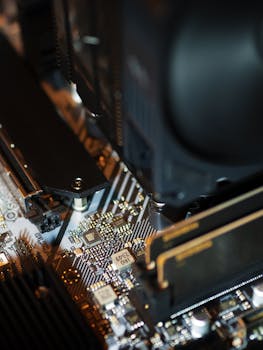
Linux RAM: How Much Do You Really Need in 2025?
Are you building a new Linux machine or considering upgrading your existing one? One of the most crucial decisions you'll face is determining the right amount of RAM. While the bare minimum might get you by, having sufficient RAM is essential for a smooth, responsive, and enjoyable Linux experience. This article dives deep into the RAM requirements for various Linux use cases in 2025, helping you make an informed decision and avoid performance bottlenecks.
Introduction: The RAM Bottleneck
RAM (Random Access Memory) is your computer's short-term memory. It's where your system stores the data it's actively using. When your system runs out of RAM, it starts using your hard drive or SSD as virtual memory, which is significantly slower. This leads to sluggish performance, application crashes, and a frustrating user experience. In 2025, with increasingly demanding applications and larger datasets, having enough RAM is more important than ever.
Understanding Your Linux Use Case
Before we jump into specific numbers, it's crucial to understand how you'll be using your Linux system. Different tasks require different amounts of RAM. Here's a breakdown of common use cases:
- Basic Desktop Use (Web Browsing, Email, Office): This includes typical everyday tasks like browsing the web, checking email, writing documents, and using basic office applications.
- Gaming: Modern games can be incredibly demanding on system resources, especially RAM.
- Software Development: Compiling code, running virtual machines, and using resource-intensive IDEs all require ample RAM.
- Multimedia Editing (Video, Audio, Image): Editing large video files, working with high-resolution images, and producing music can quickly consume RAM.
- Server Applications (Web Server, Database Server): Servers often need to handle multiple requests simultaneously, requiring significant RAM.
RAM Recommendations for 2025
Now, let's get to the specific RAM recommendations for each use case. Keep in mind that these are just guidelines, and your actual needs may vary depending on the specific applications you use and the complexity of your workloads.
# Basic Desktop Use: 4GB - 8GB
For basic desktop use in 2025, 4GB of RAM is the absolute bare minimum, but 8GB is highly recommended for a smoother and more responsive experience. With 4GB, you might experience slowdowns when running multiple browser tabs or using resource-intensive applications. 8GB allows you to multitask comfortably and handle most everyday tasks without issue.
- Tip: If you're using a lightweight desktop environment like XFCE or LXQt, 4GB might be sufficient, but even then, 8GB provides a noticeable improvement.
# Gaming: 16GB - 32GB+
Gaming is one of the most RAM-intensive tasks you can perform on a computer. 16GB of RAM is the minimum requirement for playing most modern games smoothly. However, 32GB is increasingly becoming the standard, especially for demanding titles and future releases. Some games can even benefit from 64GB of RAM, particularly if you're streaming or recording gameplay simultaneously.
- Example: A game like Cyberpunk 2077, known for its high system requirements, will benefit significantly from 32GB of RAM, allowing for smoother frame rates and fewer stutters.
# Software Development: 16GB - 32GB+
Software development often involves running multiple applications simultaneously, including IDEs, compilers, virtual machines, and Docker containers. 16GB of RAM is a good starting point, but 32GB is highly recommended, especially if you're working on large projects or using multiple virtual machines. For resource-intensive tasks like compiling large codebases or running multiple Docker containers, 64GB or more might be necessary.
- Tip: If you're using a memory-intensive IDE like IntelliJ IDEA or Eclipse, 32GB is a must-have.
# Multimedia Editing: 32GB - 64GB+
Multimedia editing, especially video editing, can be incredibly demanding on RAM. 32GB of RAM is the minimum requirement for working with 1080p video, but 64GB or more is recommended for 4K and 8K video editing. Similarly, working with large image files in Photoshop or creating complex audio projects in a DAW can quickly consume RAM.
- Example: Editing a 4K video in DaVinci Resolve will require at least 32GB of RAM, and 64GB will provide a much smoother editing experience.
# Server Applications: Varies Widely (8GB+)
The RAM requirements for server applications vary widely depending on the specific application and the number of users it needs to support. A small web server might only need 8GB of RAM, while a large database server could require 64GB or more. It's essential to carefully analyze your server's workload and choose the appropriate amount of RAM.
- Tip: Use monitoring tools to track your server's RAM usage and identify potential bottlenecks.
Conclusion: Future-Proofing Your Linux System
Choosing the right amount of RAM is crucial for ensuring optimal performance and a smooth user experience on your Linux system. By understanding your specific use case and considering the recommendations outlined in this article, you can make an informed decision and avoid performance bottlenecks. Remember that these are just guidelines, and your actual needs may vary. When in doubt, it's always better to err on the side of having more RAM than you think you need, especially as applications become more demanding in the future. Investing in sufficient RAM is an investment in the long-term performance and usability of your Linux system.
