Google's Gemini Gems are like personalized AI assistants. Now, you can share these custom-built helpers with your colleagues, friends, and family, unlocking a new level of collaborative AI. Learn how to create and share your Gemini Gems today!
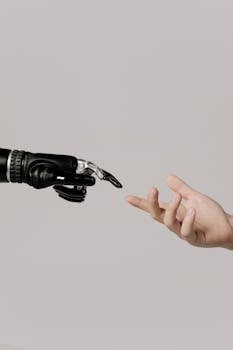
Gemini Gems, the personalized AI assistants powered by Google's Gemini, are no longer confined to individual use. Google has opened the gates, allowing you to share your creations with others. This means you can now empower your team, family, and friends with custom AI helpers tailored to their specific needs. This article will guide you through the process of creating and sharing Gemini Gems, unlocking a new era of collaborative AI.
What are Gemini Gems and Why Share Them?
Gemini Gems are essentially custom versions of the Gemini AI model. You train them by providing specific instructions, data, and examples, molding them into specialized assistants for particular tasks. Think of them as personal AI apprentices ready to tackle your most pressing challenges.
# Benefits of Sharing Gemini Gems:
- Increased Productivity: Share Gems designed for specific tasks within your team, boosting efficiency and reducing workload.
- Personalized Assistance: Provide friends and family with AI helpers tailored to their hobbies, interests, or needs.
- Knowledge Sharing: Distribute Gems that encapsulate your expertise, allowing others to benefit from your knowledge and insights.
- Innovation and Collaboration: Foster a culture of AI experimentation and collaboration by sharing Gems and encouraging feedback.
Creating Your First Gemini Gem
Before you can share a Gem, you need to create one. Here's a step-by-step guide:
1. Access Gemini: Ensure you have access to Google's Gemini platform. This may require signing up for a specific program or having a Google Workspace account.
2. Define the Purpose: Clearly define the purpose of your Gem. What specific tasks will it perform? Who is the target audience?
3. Craft Detailed Instructions: Provide clear and concise instructions to guide the Gem's behavior. Use specific language and avoid ambiguity.
4. Supply Relevant Data: Feed your Gem with relevant data and examples to improve its performance. This could include text, images, or code.
5. Test and Refine: Thoroughly test your Gem and refine its instructions and data based on the results. Iterate until it meets your expectations.
# Example: Creating a "Recipe Generator" Gem
Let's say you want to create a Gem that generates recipes based on available ingredients. Here's how you might approach it:
- Purpose: Generate creative and delicious recipes based on user-provided ingredients.
- Instructions: "You are a recipe generator. I will provide a list of ingredients, and you will generate a recipe using those ingredients. Include a title, a list of ingredients with quantities, and step-by-step instructions. Be creative and suggest variations where possible."
- Data: Provide examples of recipes with different ingredients and cooking styles.
- Testing: Test the Gem with various ingredient combinations and refine the instructions to improve the quality and creativity of the generated recipes.
Sharing Your Gemini Gem with Others
Once your Gem is ready, it's time to share it with the world (or at least, your chosen circle).
1. Locate the Sharing Option: Within the Gemini platform, look for a "Share" or "Collaborate" option associated with your Gem.
2. Choose Sharing Permissions: Decide who you want to share your Gem with. Options may include:
- Specific Individuals: Share with specific email addresses.
- Your Organization: Share with everyone within your Google Workspace organization.
- Publicly (with a link): Generate a shareable link that anyone can use.
3. Customize the Invitation: Add a personalized message to the invitation, explaining the purpose of the Gem and how to use it effectively.
4. Monitor Usage and Feedback: Keep an eye on how others are using your Gem and solicit feedback to further improve its performance and usefulness.
# Important Considerations for Sharing:
- Data Privacy: Be mindful of the data your Gem processes and ensure it complies with privacy regulations.
- Usage Limits: Consider setting usage limits to prevent abuse or overuse of your Gem.
- Disclaimer: Include a disclaimer stating that the Gem is an AI assistant and may not always provide accurate or reliable information.
Best Practices for Creating Shareable Gems
To ensure your shared Gems are well-received and effectively utilized, follow these best practices:
- Document Your Gem: Create a clear and concise document explaining the purpose, functionality, and limitations of your Gem. Share this document alongside the Gem itself.
- Provide Examples: Offer example prompts and use cases to help users understand how to interact with your Gem effectively.
- Gather Feedback: Actively solicit feedback from users and use it to improve your Gem's performance and user experience.
- Keep it Updated: Regularly update your Gem with new data, instructions, and features to keep it relevant and useful.
The Future of Shared AI Assistants
The ability to share Gemini Gems marks a significant step towards democratizing AI and empowering individuals and teams with personalized AI assistants. As AI technology continues to evolve, we can expect even more sophisticated tools and platforms for creating and sharing custom AI solutions. This will lead to a future where AI is seamlessly integrated into our daily lives, helping us to be more productive, creative, and knowledgeable.
Conclusion
Sharing Gemini Gems opens up a world of possibilities for collaborative AI. By creating and sharing custom AI assistants, you can empower your team, family, and friends to achieve more, learn faster, and innovate more effectively. Embrace this new era of AI and start sharing your Gemini Gems today!
